Web3Quant Indicator Enhancements
The goal of the Web3Quant indicator was to help subs with their trades,
but I was pleasantly surprised by the positive response.
I even have some seasoned traders using it as a go-to for their trades.
A lot of you have come back with very positive feedback along with some enhancement requests.
The idea is still to keep it simple and effective but these are the most requested features.
NOTE
- Changes are live already.
- Delete the Web3Quant indicator from your charts and re-add it. Also, close the browser or your app and restart and it should work.
- If some of the features seem complex or you don't know how to use tradingview then stick to the basics. All the previous indicator features work fine as before.
Reversal Detection
Currently, you get a green for a buy and a Red for a Sell.
but now there's a black color added that detects potential reversals.
Green/Red are still the dominant signal.
Black are reversal points which are sometimes detected and sometimes not.
It would depend on the trend/momentum and price action of the candle.
How to use them would be based on individual traders' strategy.
Best to backtest and see how it has worked in the past for the asset you liked on your preferred timeframe.
Green/red/black are the default colors. You can change it to anything you want.
BENEFIT
it improves the signal results by 1 or 2 candles. In crypto on HTF, those can make a big difference.

TIMEFRAME FLEXIBILITY
You can now select the timeframe on which you want to run the signal. This helps with multi-timeframe analysis.
The default is set to the charts.
If you don't know what this is or how to use it then keep the default option as "Chart". it will work as before.
Again do some backtests and see what works for you.
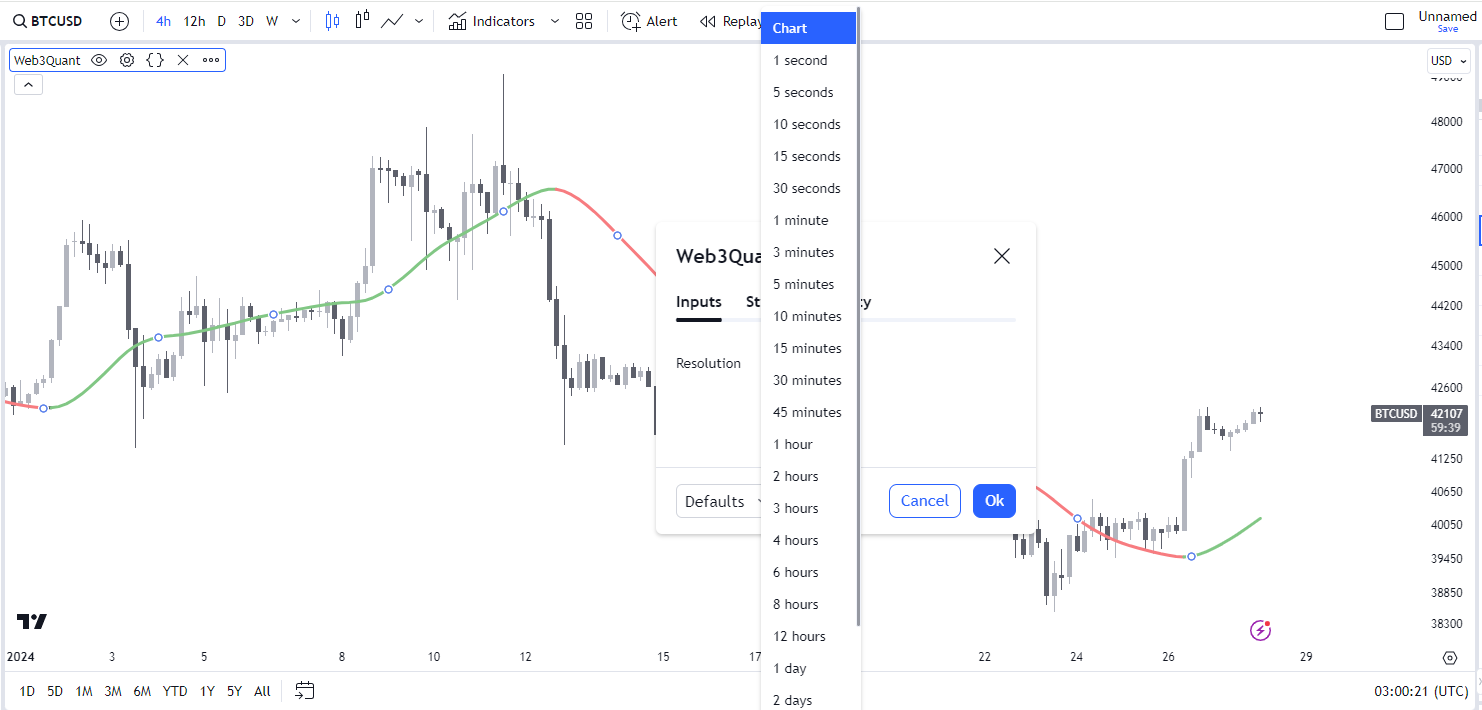
ALERTS
Now you can add alerts to all 3 conditions. When the indicator turns Bullish(Green) / Bearish (red) / Potential Reversals (Black)
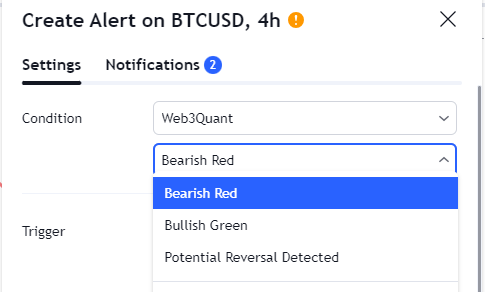
This will help you track multiple assets on multiple timeframes.
Happy Trading!